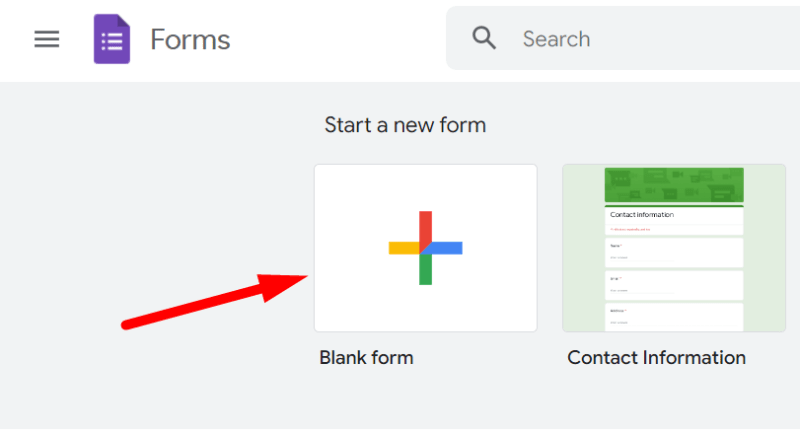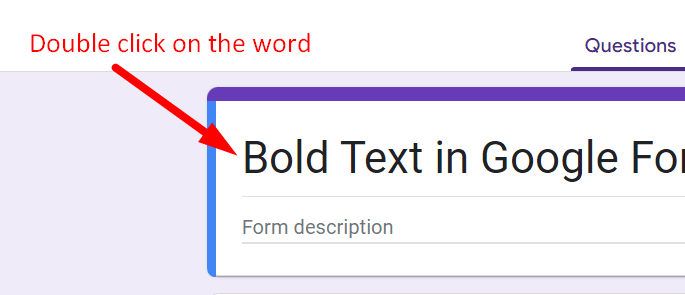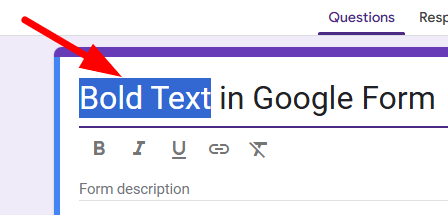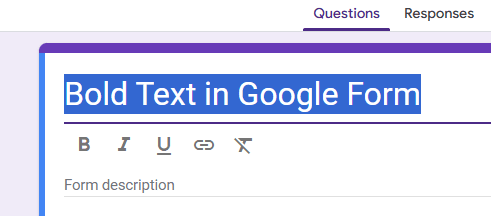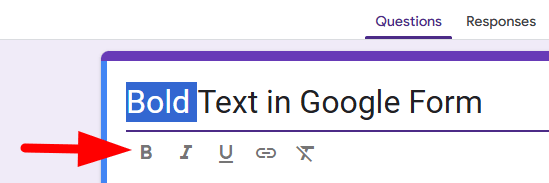How to Bold Text in Google Forms
Fast navigation
In 5 simple steps, this guide will show you how to bold text in Google Forms.
Highlighting important information enhances readability and engagement.
So let’s dive in and learn how to bold text in Google Forms!
Steps:
- Create a New Google Form
- Add a Title, Description, and Questions
- Select the Text to Bold
- Apply the Bold Formatting
- Preview the Bold Text
Step 2: Add a Title, Description, and Questions
Click on the "Untitled form" text to enter a title.
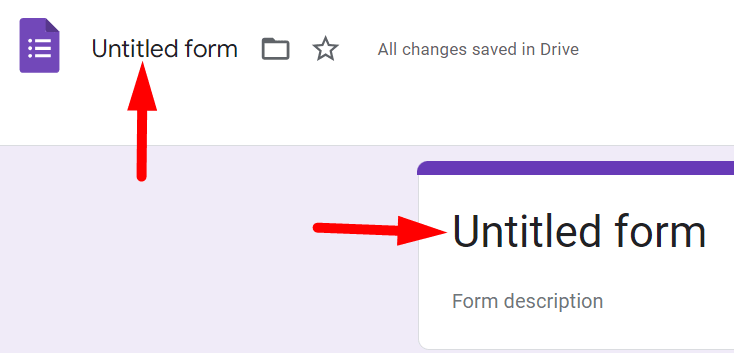
And click on “Form description” to add a Form description for your form.
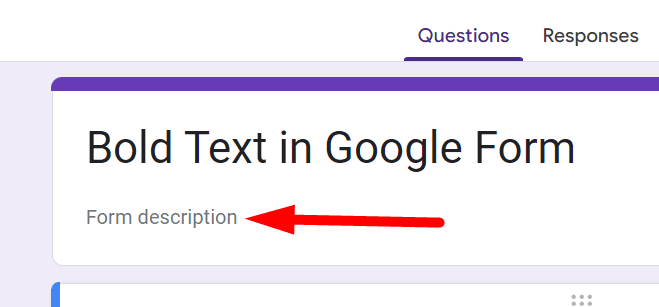
Click on the "Untitled Question" field to start adding your questions.
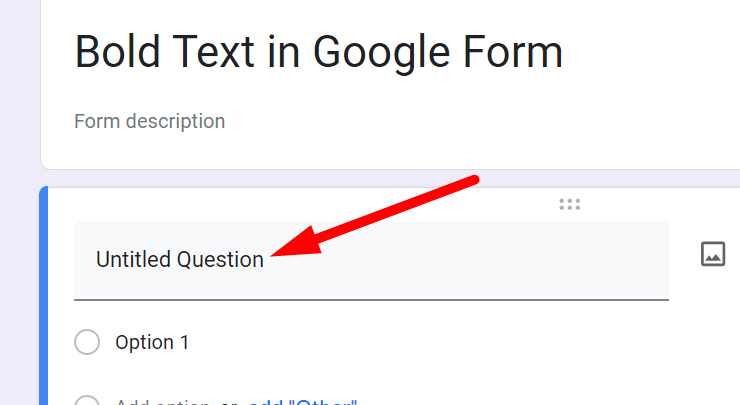
Click on the dropdown arrow right to the question.
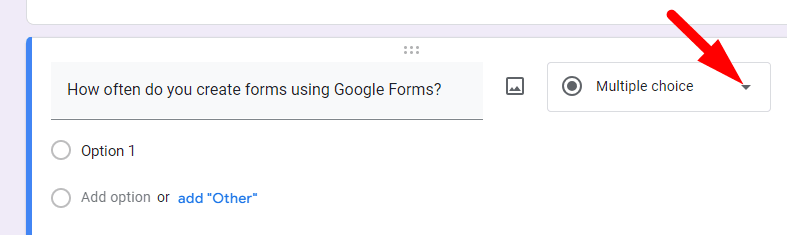
Use the dropdown menu to choose the type of question (e.g., Multiple Choice Grid, Checkboxes, Dropdown).
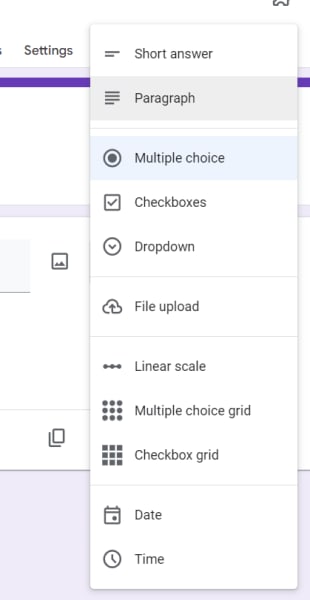
Now add options to your questions by clicking on “Option 1”
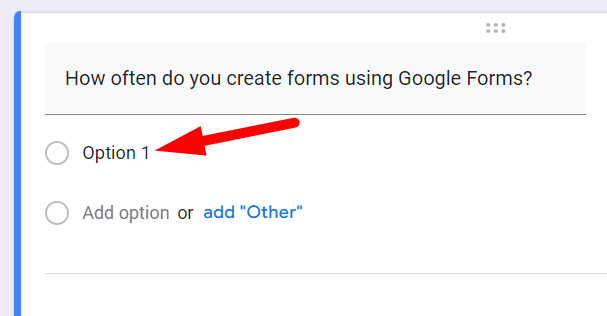
Step 3: Select the Text to Bold
Step 5: Preview the Bold Text
Your selected text will now appear bold.
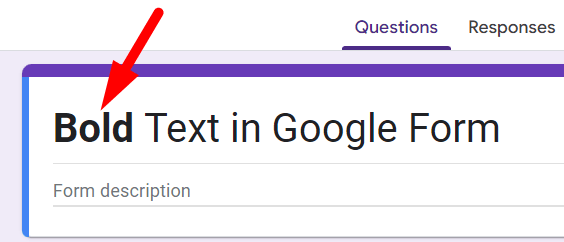
You can click the eye icon at the top-right corner to preview how it looks to respondents.
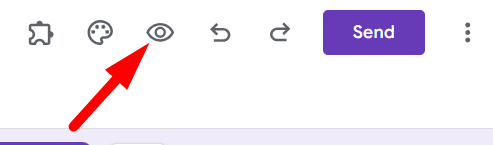
Finished!
Why Bold Text Matters
Bold text can draw attention to critical sections, emphasize instructions, and enhance the overall user experience. Proper use of bolding can significantly improve response rates and data quality by making your forms clearer and more professional.
Advanced Formatting Tips
A/B Testing
To determine the impact of bold text on your form's effectiveness:
Create Two Versions:
Make two versions of your form—one with bold text and one without.
Distribute Both Versions:
Send both versions to similar audience groups.
Analyze Results:
Compare response rates and completion quality between the two versions.
Accessibility Considerations
Bold text can improve readability for users with visual impairments or dyslexia. Here are some tips:
Use Bold Sparingly:
Only bold essential information to avoid clutter and confusion.
Combine with Other Accessibility Features:
Use larger fonts and high-contrast colors to enhance readability further.
Advanced Formatting Techniques
Google Forms has some limitations, but you can use external tools to enhance your forms:
Google Docs Integration:
Design your text in Google Docs and copy-paste it into your Google Form.
HTML Embedding:
Use HTML formatting within Google Forms for more advanced text styling options.
Conclusion
Bolding text in Google Forms is a simple yet effective way to enhance your form's readability and engagement. By following these steps and considering advanced techniques, you can create professional, accessible, and highly effective forms.