Is Google Forms HIPAA compliant?
Fast navigation
Google Forms is not HIPPA Compliant. So you won’t use it?
Did you know that healthcare is going big on cloud solutions, with a whopping 43% growth expected by 2025? Plus, telehealth isn’t just a buzzword anymore - it's behind 13-17% of healthcare visits.
And, guess what? Google's right in the thick of it, with nearly half of healthcare enthusiasts and a solid 57% of doctors giving it a thumbs up. So, the million-dollar question: Can Google step up to the HIPAA challenge?
Stick with me, and let's figure this out together, while also giving you a roadmap for healthcare entities out there.
Google Forms and HIPAA: The Initial Disconnect
Google Forms is versatile, no doubt, but it doesn't naturally gel with HIPAA. Why? It's a part of the Google Drive suite and without the Google Workspace or Cloud Identity package, its security isn't up to HIPAA's mark.
Now, HIPAA revolves around one big deal: Protected Health Information (PHI). You're playing with fire if you're diving into Google Forms without having a Business Associate Agreement (BAA) with Google.
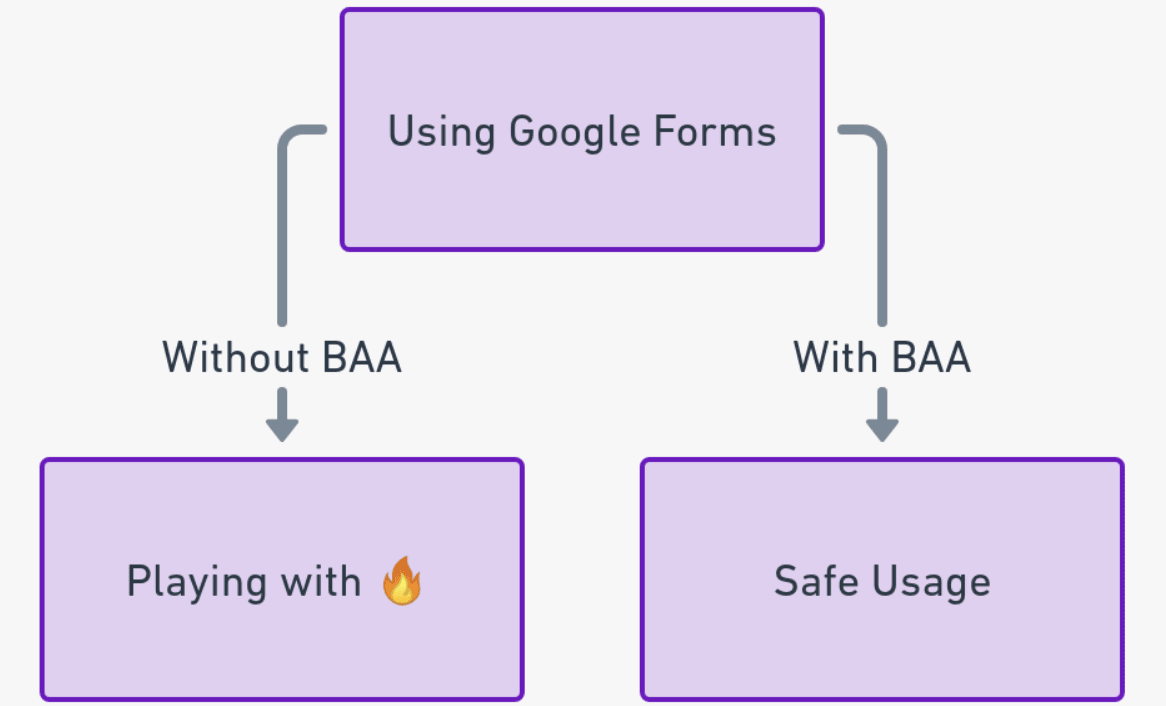
Before you start using Google services for PHI, make sure you've got that BAA. Miss this step, and you're asking for trouble.
If you're set on Google Forms and want to keep it HIPAA-friendly, here's a hint: grab Google Workspace or Cloud Identity, lock in that BAA, and get your settings and team on point.
So, how do you achieve all this?
The Path to HIPAA Compliance with Google Forms
The Role of Google Workspace and Cloud Identity
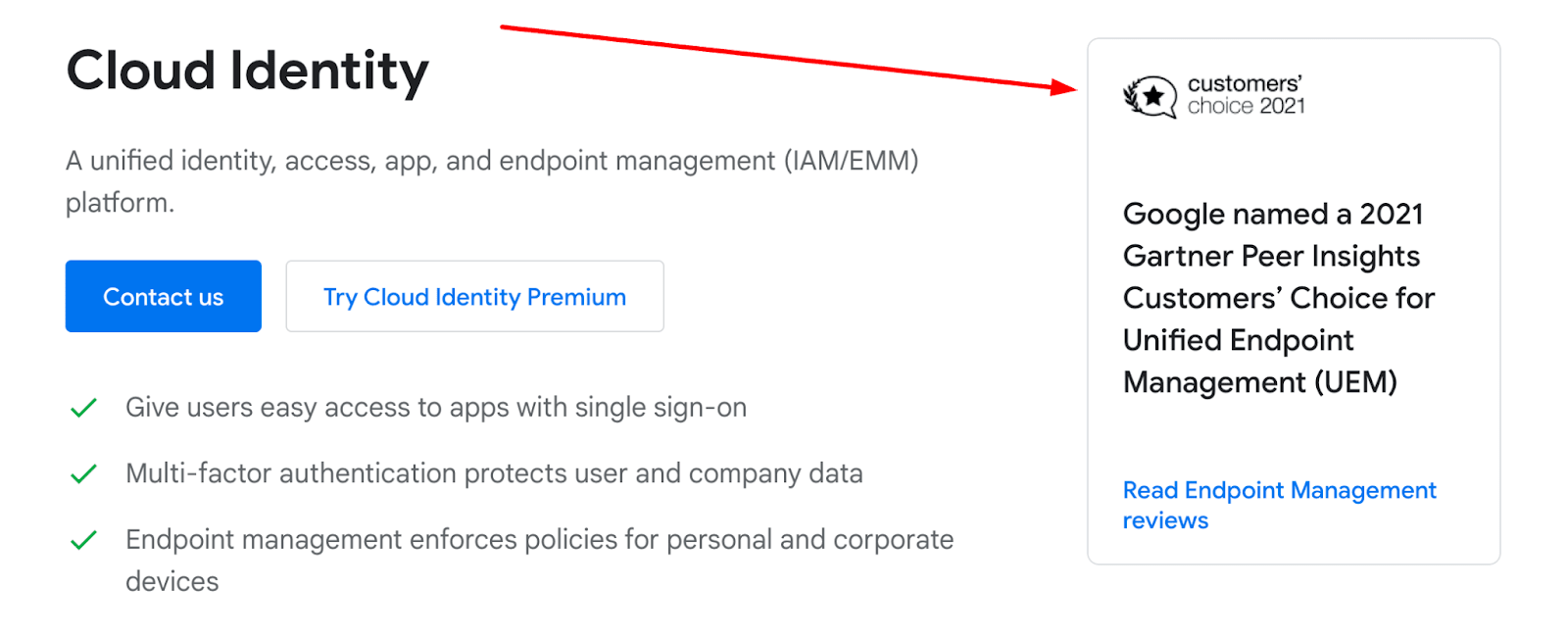
Alright, so if you're aiming to make Google Forms HIPAA-friendly, you can't overlook Google Workspace and Cloud Identity. Thinking of bypassing them and still handling PHI? Not a good call.
These aren't just fancy names; they're the backbone of HIPAA's tech defense. And Google isn't just playing around; their 2021 Gartner Peer Insights award speaks volumes. They've beefed up defenses, putting a premium on who accesses what—vital when we talk patient data.
Cloud Identity is your go-to for identity and access. Built on Google's know-how, it stresses secure SaaS app access and strong multi-factor authentication. From hardware keys to mobile prompts, it's all about tight security.
What's cool about it? Seamless integration with cloud apps and a single-view dashboard.
To put it simply, if HIPAA-compliant Google Forms is your goal, Google Workspace and Cloud Identity aren't optional. They're your roadmap.
But hang on; there's another piece to this puzzle. Curious?
The Critical Business Associate Agreement (BAA)
Think of the BAA as a handshake deal, setting rules for managing Protected Health Information (PHI). It's not bureaucracy; it's a handshake on steroids—a deal to safeguard data.
The HIPAA Privacy Rule is clear: got PHI? Get a BAA. It's a business associate's pledge to handle data responsibly.
Where does Google fit? They're straight up. Want to use Google Workspace or Cloud Identity for PHI? Seal the deal with a BAA. Only then can you truly align Google Forms with HIPAA. And it's up to the admins to say "go."
Some quick numbers: By May 31, 2023, there were 331,100 Privacy Rule complaints. 98% sorted, 2% still on the table. Among settled cases, 68% had to make changes.
BAA secured!
Essential Safeguards for Compliance
HIPAA compliance for PHI, Is backed by four pillars:
Administrative Safeguards: Your roadmap—covering training, plans, and internal audits.
Physical Safeguards: The hands-on security—secure workstations and controlled access.
Technical Safeguards: The digital watchmen—managing PHI access, tracking, and ensuring safe data movement.
Organizational Standards: More than tools; it's their wise application. Entities should craft guidelines in line with the Security Rule, emphasizing risk awareness.
Check out the National Institute of Standards and Technology (NIST) and the Department of Health and Human Services (HHS) for resources.
Guard e-PHI's integrity while managing risks.
So, with this foundation, how do we set these safeguards in motion?
Steps to Make Google Forms HIPAA Compliant
How do we make Google Forms HIPAA compliant?
Here’s a step-by-step guide for you. And trust me, each one is more important than the last.
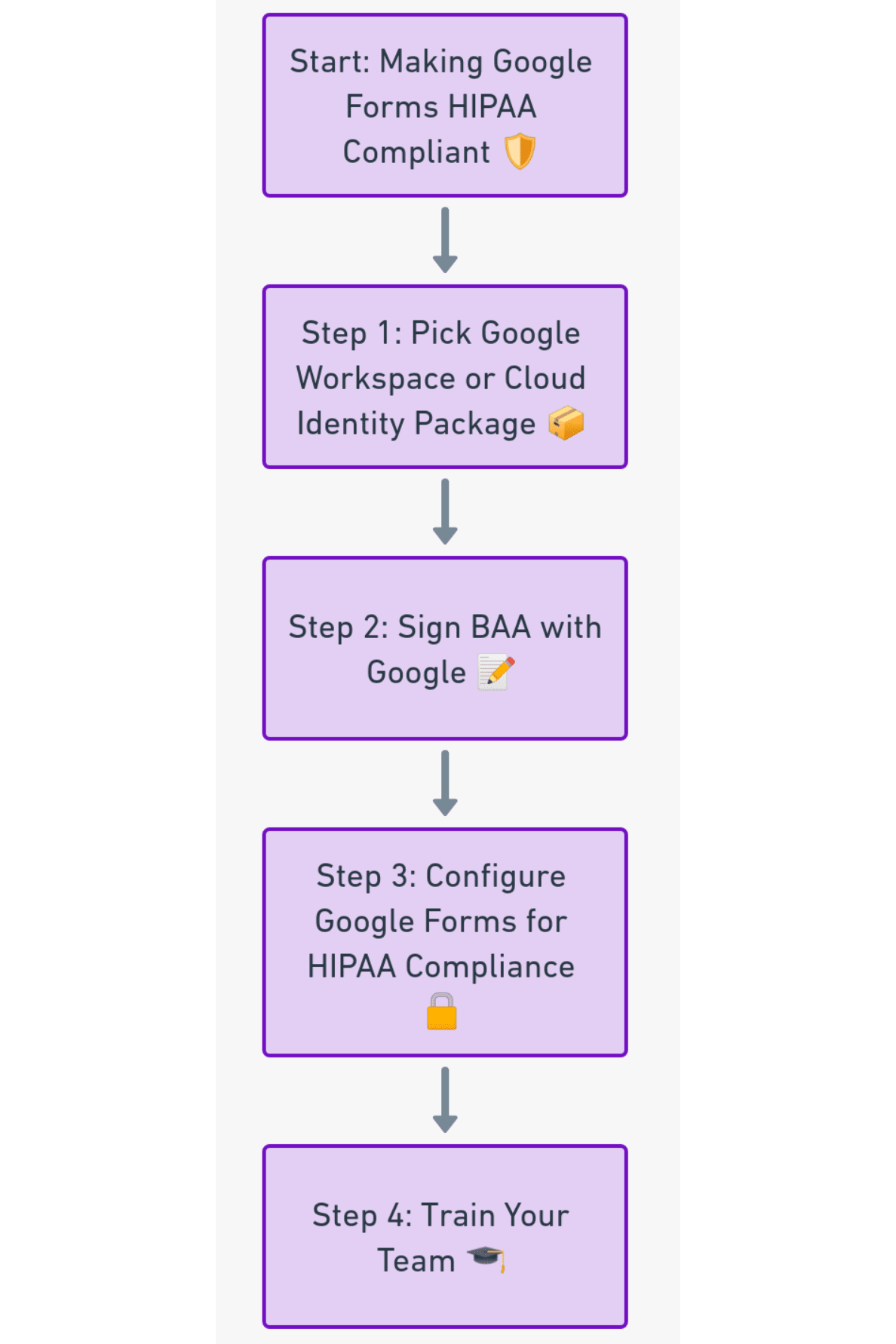
Step 1: Picking the Right Google Workspace or Cloud Identity Package
Google Forms isn’t HIPAA-compliant. You'll need to pair it with a Google Workspace or Cloud Identity package that goes well with the Security Rule's technical safeguards. But heads up! Not all Workspace packages are created equal. Some might leave you hanging without key features like managing access or keeping those super-important audit logs.
Step 2: Lock in that Business Associate Agreement (BAA) with Google
The BAA isn't just some legal hoop to jump through—it’s a pivotal pact that makes sure both sides know the drill when it comes to PHI. Lucky for us, Google has a BAA ready that gives Google Forms the HIPAA green light, but only if you’ve got that agreement inked.
Step 3: Get Google Forms in HIPAA Shape
After your signatures are dry on the BAA, it’s time to tweak Google Forms to fit snugly within HIPAA’s guidelines. This means beefing up those security measures to ensure PHI remains private, intact, and accessible only when it should be.
Step 4: School Your Team
Last but by no means least, gather your team and give them the 411 on how to use Google Forms without stepping on any HIPAA landmines. Because let's face it—even the fanciest tech safeguards are no match for an untrained hand.
Training: The Human Aspect of Compliance
Why fuss about training with Google Forms and HIPAA? Here's the simple truth: Great software needs great users. Mastery of HIPAA responsibilities is paramount. And it's not just a suggestion—it's mandated by both the Privacy and Security Rules.
Top 5 Training Pointers:
- Keep It Short: Don’t outstay your welcome. Target under an hour, hitting the essentials.
- Stress the Stakes: Beyond rules, focus on the real-world outcomes—financial losses and tarnished reputation.
- Mix It Up: Slide decks? Sure. But mix in videos, quizzes, and interactive sessions.
- Involve the Top Brass: When senior staff step in, it signals seriousness.
- Track It All: Keep sharp records—topics, attendees, dates. Audits will come. Be ready.
Curious about staying on the compliance ball?
Regular Audits and Reviews
Got Google Forms HIPAA-compliant? High-five! But let's not pop the champagne yet. HIPAA isn't a one-time gig; it's like keeping rhythm in a dance.
A reality jab: About 51% of companies didn’t clear the bar in recent reviews.
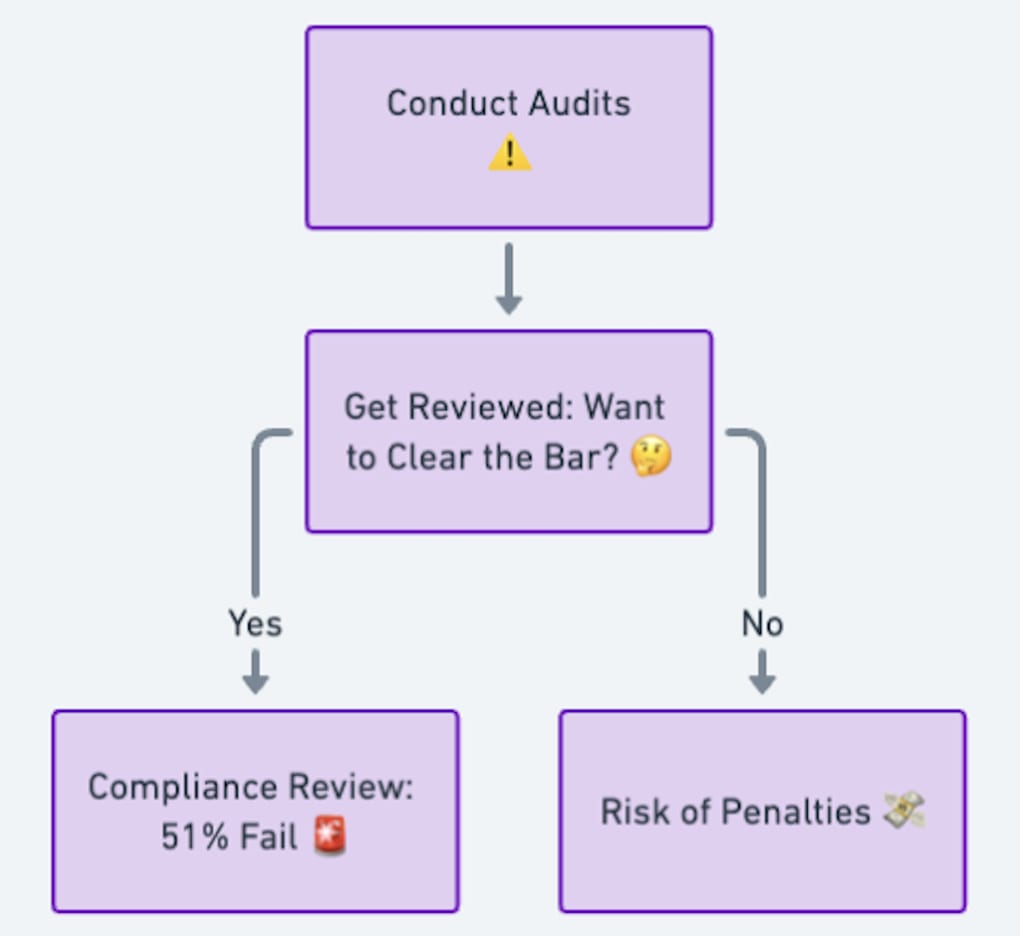
Here's Why Audits Matter:
Think of audits as your rhythm coach. They ensure you don’t miss a beat, from Admin tasks to those Privacy rules. An unsettling truth? Over half stumbled in the past year. Audit logs? That's your dance card, highlighting every misstep.
Stay on Your Toes:
HIPAA's music changes, and the Security Rule has its unique tempo. Be ready to switch steps.
Quick Audit Wisdom:
- Stick to the Checklist: It's your dance script.
- Cherish Your Logs: Your step-by-step record.
- Consult the Maestros: Sometimes, a compliance expert's view helps.
- Prep for Slip-ups: Got a misstep? Plan the recovery.
Conclusion
Alright, let's put it simply: Google Forms is not HIPPA Compliant, and getting Google Forms to mesh with HIPAA isn't a piece of cake.
With healthcare quickly adapting to the digital age and more folks turning to telehealth, it's clear that tools like Google Forms are becoming indispensable. But remember, it's not just about flicking a switch to make everything compliant.
You've got to pair up with the right Google Workspace or Cloud Identity package, sign off on that essential Business Associate Agreement, and—this is key—consistently check in with audits to stay on course.
And hey, don't underestimate the power of solid training. It's the human touchpoint that ensures everyone’s on the same page. Bottom line? You can get Google Forms and HIPAA to play nicely together, but it'll take some elbow grease, the right resources, and always staying alert to the ever-evolving healthcare scene.