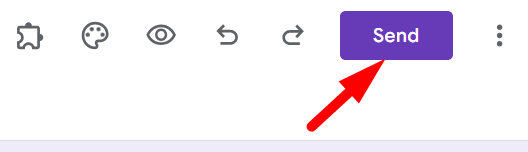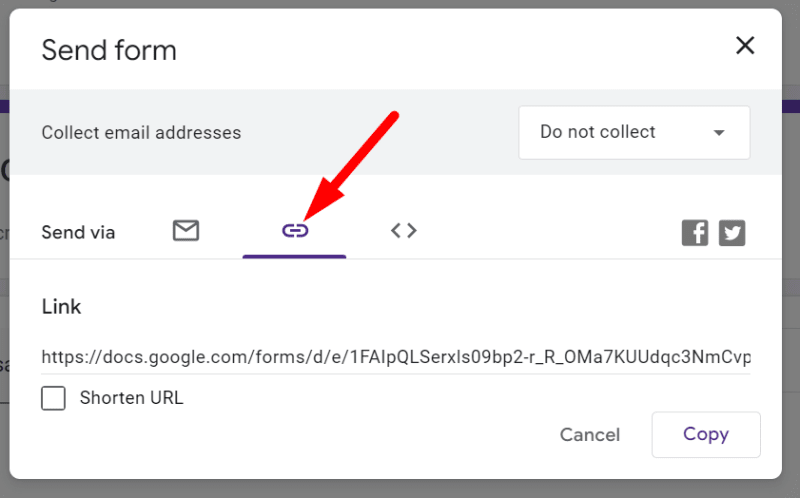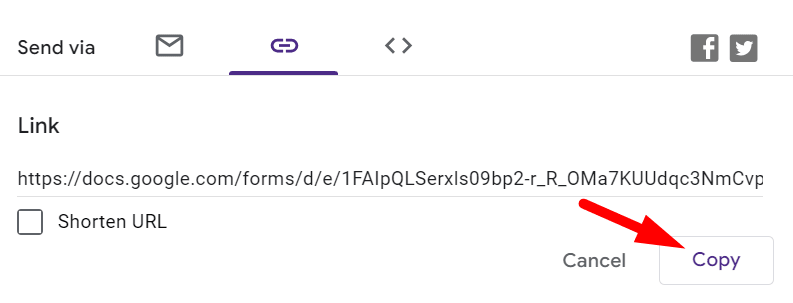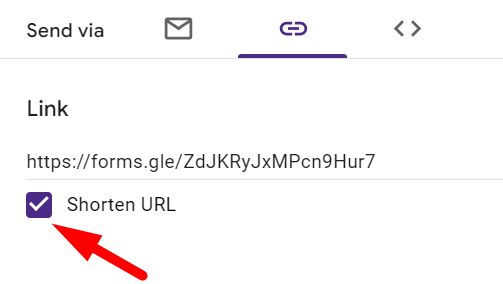Generate a QR Code For Google Forms Here
Fast navigation
In 3 easy steps, this guide will show you how to make a QR code for Google Forms using our built in QR code generator - no need to sign up or login!
Creating a QR code ensures easy access and increases participation.
So let’s dive in and generate your Google Forms QR code!
Steps:
- Create Your Google Form
- Copy the Form URL
- Generate the QR Code
Step 1: Create Your Google Form
Open Google Forms and click on the plus sign to create a new form.
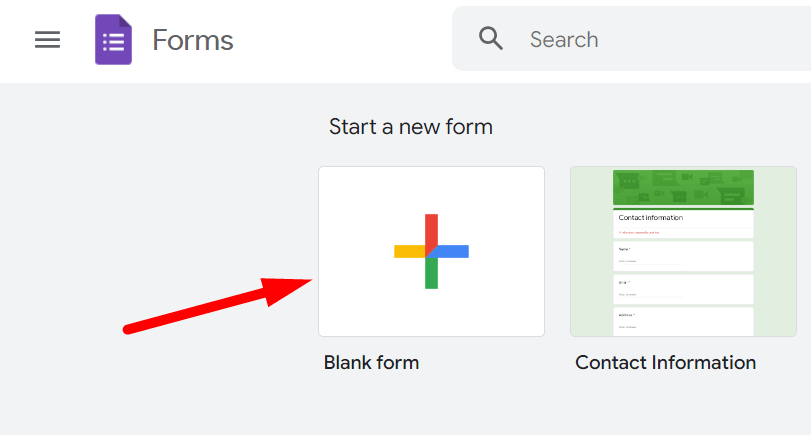
Enter a name for your form, like "Customer Feedback Form".
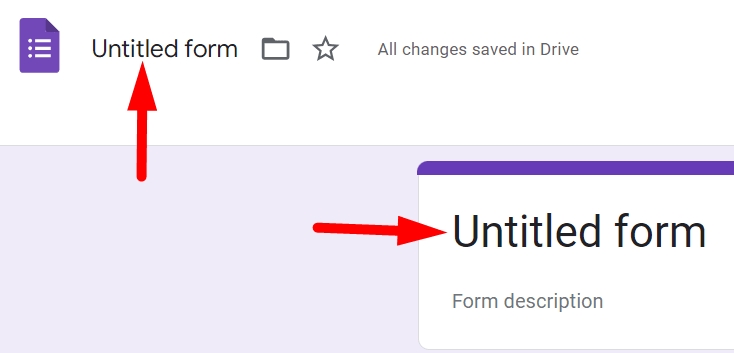
Click on the "+" icon to add questions to your form.
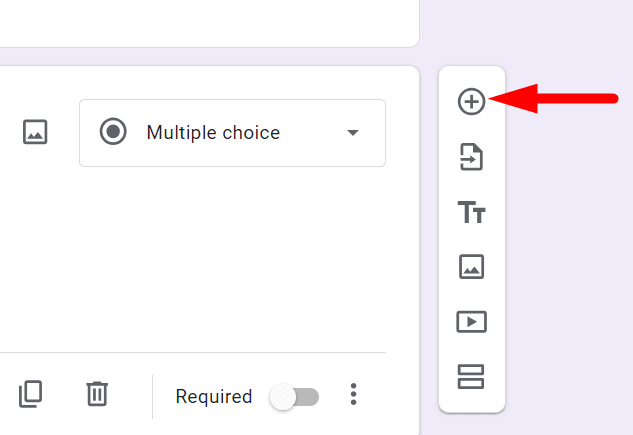
Customize the question types (multiple choice, checkboxes, etc.) according to your needs.
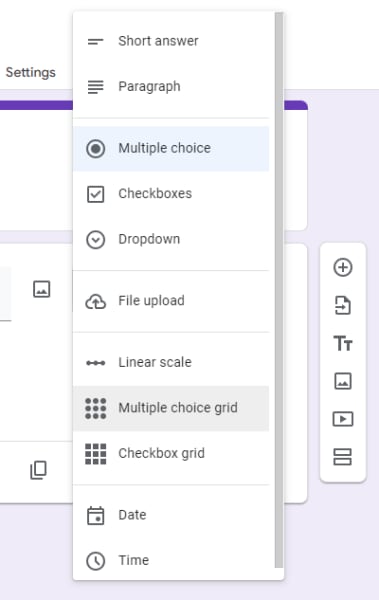
Step 2: Copy the Form URL
Step 3: Generate the QR Code
Finished!
Optional: Advanced Customization and Security
Dynamic QR Codes: If you need the flexibility to change the URL after printing, consider using a dynamic QR code service. This allows you to update the URL without changing the QR code itself.
Security Tips: Ensure you use a reputable QR code generator to avoid security risks. Educate your audience on scanning QR codes from trusted sources.
Conclusion
Creating a QR code for your Google Forms is straightforward and immensely beneficial. By following these steps, you can make your forms more accessible and increase engagement.
Whether you’re in education, healthcare, retail, or event management, QR codes offer a seamless way to connect with your audience.