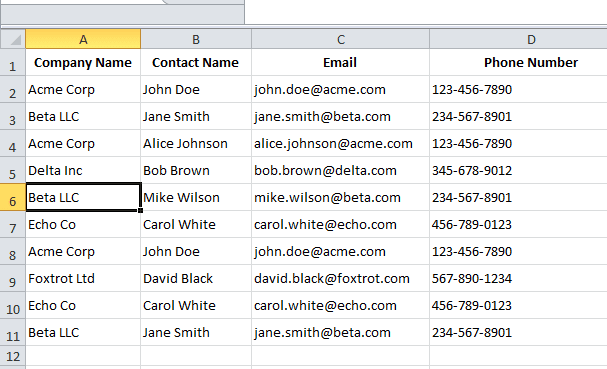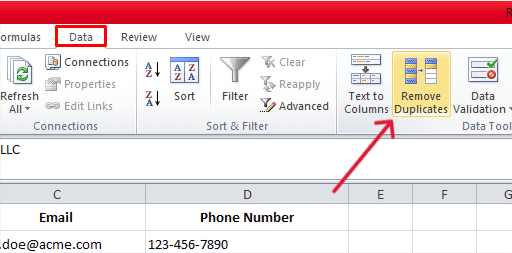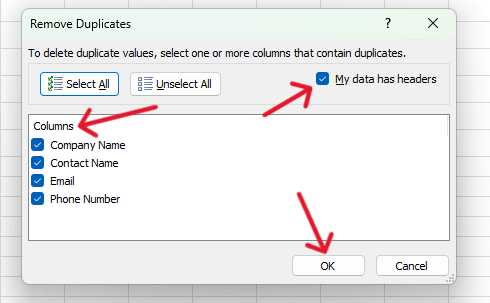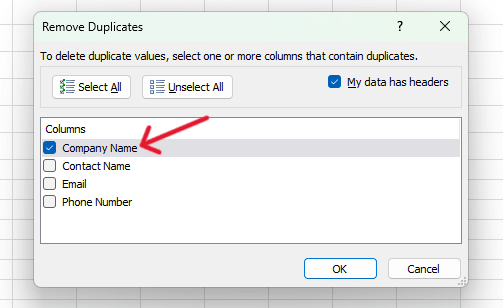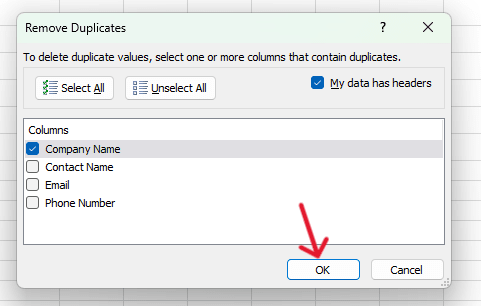How to Remove Duplicates But Keep First Instance in Excel
Fast navigation
In 6 very easy steps, this guide will show you how to remove duplicates but keep the first instance in Excel.
Dealing with duplicates is easy when you know how to retain the original entries while cleaning your data.
So let’s dive in and remove duplicates but keep the first instance in excel.
Steps:
- Open Your Excel File
- Select Your Data Range
- Access the Remove Duplicates Feature
- Configure the Remove Duplicates Dialog Box
- Remove Duplicates by Specific Columns
- Review the Results
Step 1: Open Your Excel File
First, open the Excel file that contains the data you want to clean up. For this tutorial, we'll use an example dataset with some duplicate entries.
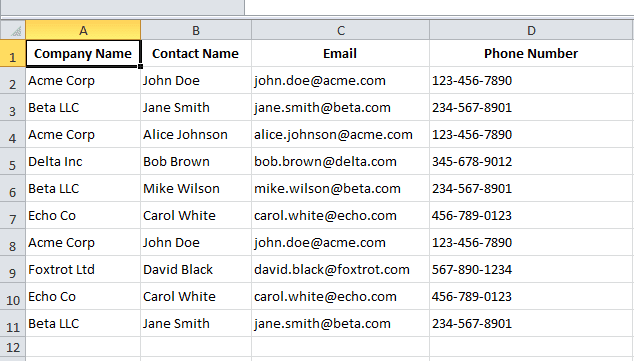
Step 2: Select Your Data Range
Step 3: Access the Remove Duplicates Feature
Step 4: Configure the Remove Duplicates Dialog Box
Step 5: Remove Duplicates by Specific Columns
Step 6: Review the Results
After clicking OK, a summary message will appear, telling you how many duplicate values were found and removed, and how many unique values remain.
You can now see that duplicates have been removed while the first instance of each unique entry is retained.
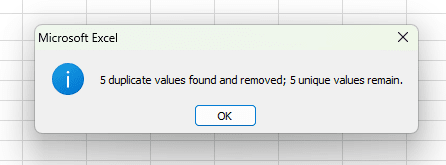
And that's how you remove duplicates while keeping the first instance in Excel!
This straightforward method helps keep your data clean and organized, saving you time and effort.
For more complex data management needs, explore Excel's advanced features and formulas.
Finished!